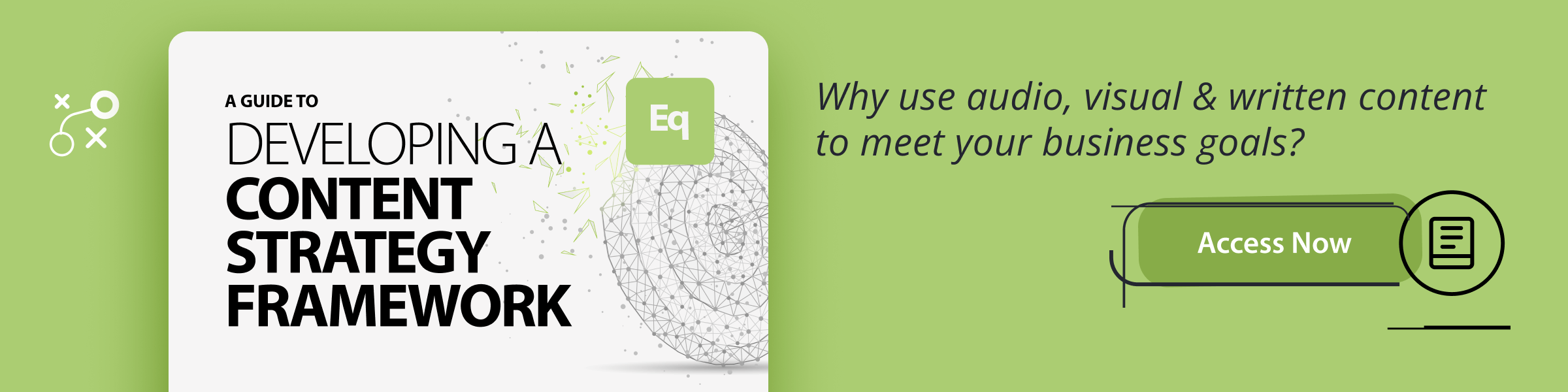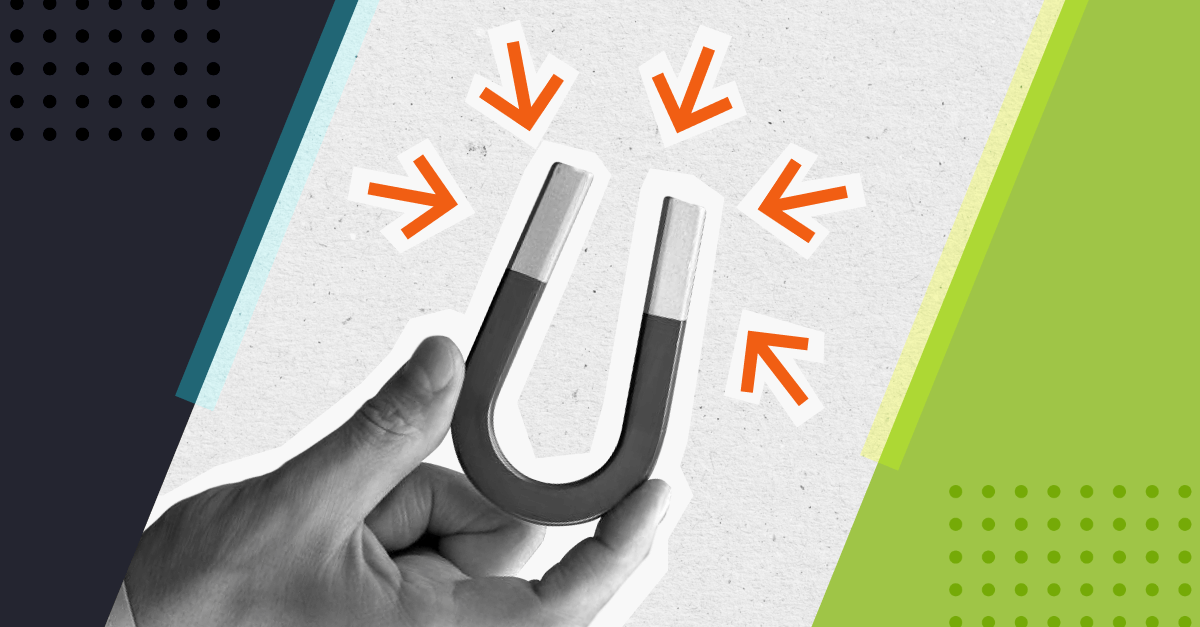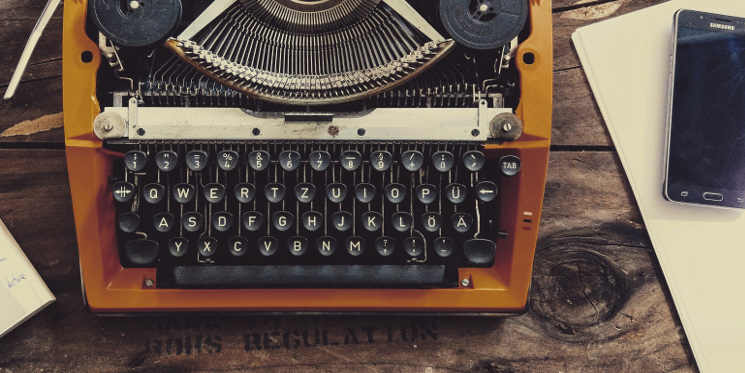
Blogging remains one of the best ways to connect with your customers and prospects. But in an age of content saturation, most writers know they need to up their game.
You may have been blogging for years, but even the most seasoned writers need a little help sometimes.
Plus content writing isn't just about being able to write well. A good content writer will also be focused on ensuring they're writing about topics that resonate with their ideal customers and that their blog posts are getting found by those people.
We've compiled some of the best content writing tools that we use here at Equinet, to help you improve your blog and get noticed by the people looking for what you do.
Tools to inspire new blog ideas:
HubSpot Blog Generator
If you’re struggling to come up with fresh new blog ideas every week, HubSpot’s Blog Topic Generator can help you out. It prompts you to enter up to five different nouns and then as if by magic, provides you with five blog ideas.
It’s a great free tool for when you’re lacking in inspiration and need a jumpstart to get your own ideas flowing.

BuzzSumo
BuzzSumo is another great tool for generating ideas. It can also be a useful starting point for researching a topic you’ve already chosen to write about.
This tool allows users to identify the most shared articles for any given topic. You just type your topic into the search box and you’ll be provided with a stream of related content, listed in order of popularity.
You can filter by date and search the past 24 hours, week or month for the most up-to-date content. You can also filter by B2B publishers only, country, language, and even content type, e.g. article, infographic etc.

Tools for productivity:
Calmly Writer
Sometimes getting your head down to write can be challenging, especially in a workplace full of distractions. Sometimes, just having lots of windows open on your computer can affect your concentration. If you’re someone that's easily distracted, Calmly Writer can offer a peaceful, distraction-free zone from which to write.
Open Calmly Writer in your browser and you’ll be presented with a sea of white and a blinking cursor. Nothing else! So close down your other windows and files and allow yourself to be fully immersed.
From a practical point, there is a clever hidden menu in the top left-hand corner that allows you to add images, print and select different formatting options. You can also save your document to Google Drive or as a file to download, in a format of your choice (.TXT .HTM or .DOCX)
Tools for editing and perfecting your writing:
Grammarly
It doesn’t matter how good your content is if what you’ve written is full of mistakes. Grammarly is a free tool that helps you rectify errors - as well as assess your general writing style and habits. Even if you’ve read your work back a couple of times, you could still miss that one typo, spelling mistake or duplicated word.
Sign up to Grammarly and use it either on Grammarly’s website or as a plugin for Google Chrome or Microsoft Office. If you’re using the website, simply upload your content into a new document. If you’re using the plugin, type into your Google or Word document as normal and you’ll see Grammarly pop up wherever there’s an error.
Grammarly will assess your writing for spelling, grammar and punctuation, as well as ease of understanding, engagement and delivery. It will identify errors, explain the reasoning behind its assessment and offer alternative suggestions, which you can choose to accept or reject. It’s a handy tool for picking up mistakes, but can also help you identify ways to improve your writing. For example, if you're prone to always using the same adjectives, Grammarly will pick up on it and provide alternative suggestions.
There may be things you choose to ignore though as some of the errors it flags tend to be more stylistic choices. But it at least enables you to view your writing with a fresh pair of eyes.

Hemmingway
Hemmingway is a bit like Grammarly’s big brother. It takes editing up a notch by highlighting opportunities to simplify complex sentences, use shorter or more powerful words, and eliminate excessive adverbs.
You're provided with an overall readability score - the lower the number the better. But like Grammarly, it’s best to use Hemmingway as a guide rather than an authority.
You can access Hemingway through the website (for free) or you can download the dashboard app (for a premium).

The Guardian and Observer Style Guide
Should you use among or amongst? What about around or round? Is there a hyphen in no-brainer? Do you say Brits or Britons when talking about British people?
The Guardian and Observer style guide is your one-stop shop for questions like this. It features hundreds of useful writing tips and unusual word definitions to help you perfect your writing.

Tools for optimising your blog post:
Headline Analyzer
Worried your headlines aren’t doing enough to draw people in? CoSchedule’s Headline Analyzer can help.
Simply write your headline into the white box and click: “Analyse Now”. Your score is then calculated, giving you a mark out of 100 based on the overall structure, grammar and readability of your headline. The tool will also flag things like whether it's too wordy or has too many characters. You can try out different combinations to improve your score, and each headline you enter will appear in a list so that you can compare your results.
Here at Equinet, we usually aim for a headline with an overall score of 70 or more. However, it’s up to you to determine your own parameters. You may also find that certain keywords and topics perform better than others.
If you’re looking for tips and tricks on how to write better headlines, CoSchedule also offers lots of content on dos and donts that you might find useful.

Moz Keyword Explorer
You might be writing the best blogs in your industry, but if nobody finds them then all your effort won’t count for very much. Before you start writing your blog posts, you should be identifying what keywords are needed to reach your buyer personas when they are looking for the topic you’re writing about.
Moz’s Keyword Explorer is one of the best keyword research tools around. Enter a keyword into the search box and you’ll see its:
- Monthly volume - a range that represents the number of people who’ve searched for that term in the last month
- Difficulty - the lower the score the easier it will be to compete with the already-ranking results
- Organic CTR - the percentage of searchers likely to click on the organic web results
- Priority - an aggregate of all the other measures (the higher the number the better)
Monthly volume and difficulty are the ones you should pay most attention to. Use Moz to explore different words and phrases related to your topic and identify the best keyword to use in your title and throughout your blog post. For example, content writing has much higher search volume than content writers, hence why I’ve used the former in the title of this blog.
As always, common sense applies. So don’t use keywords that don’t quite fit with what you’re writing about just because they have a high search volume. People will only bounce off your page when they see it’s not what they’re looking for. Equally, you don't need to rule out a keyword that's integral to your business just because only ten people have searched it in the last month. You need the right people coming to your website, so make sure they can find you.

Tools to help you get the best image for your blog:
Unsplash
Tired of overly-posed stock photography? Check out Unsplash for free images with a little more authenticity and personality. With a huge library of over 100,000,000 high-resolution photos and thousands more being added each day, you’re bound to find a great image for your next blog post. You’re not required to credit the photos, though it's appreciated.
The only watch out is that it doesn’t have a handy edit tool like Shutterstock. Images can only be downloaded in their original form. But you can easily resize them using Photoshop or GIMP, a free service you can download online.
%20(1)a529.jpg?width=600&name=Screen%20Shot%202019-09-02%20at%2012.57%20(1)%20(1).jpg)
TinyPNG
Did you know that 40% of people will leave a web page if it takes more than three seconds to load? Compressing your images is one of the easiest wins for reducing your page load time. And TinyPNG can do this for you.
Simply run your image through TinyPNG before you upload it to your blog. Visitors will see no difference, but it will ensure your blog posts use less bandwidth and load faster.

Every content writer wants to be the best they can be. Whether you've just started a blog for your business or have been blogging for years, these tools will help you to get more from your efforts.