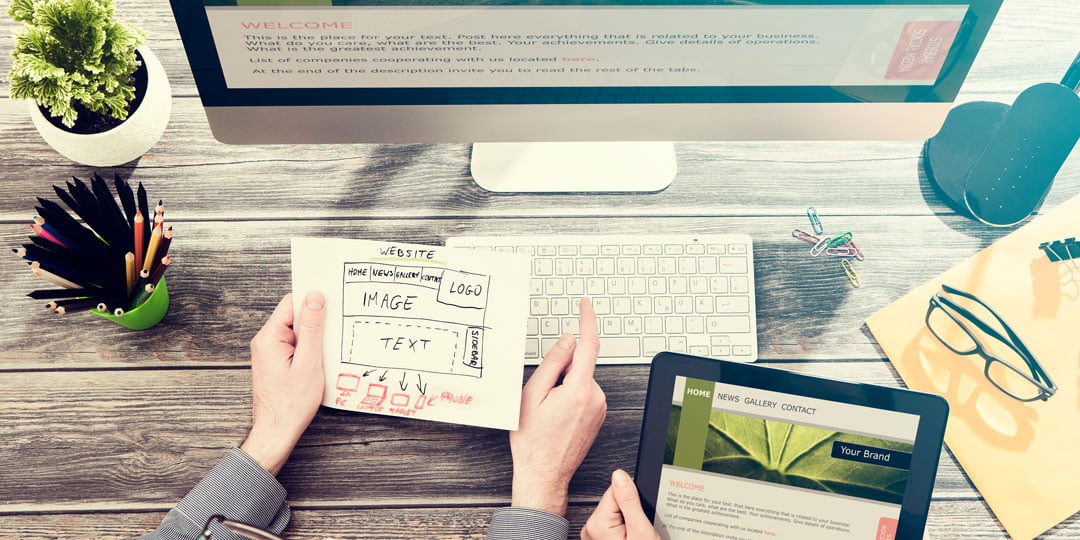
Open up your company’s website. Take a look. When did you last review the content? How relevant is it? And is it optimised for SEO? Regular website check-ups are vital to ensure your website targets the right audience, continues to be relevant, and is optimised for conversion. It’s a good idea to carry out a full B2B website audit once a year. Here’s how to do one and what to watch out for.
What is a website audit?
Carrying out a website audit is when you look closely at your website to see if it's optimised to drive the right traffic to it to help potential customers find you online. You might first look at the performance of individual pages before working on search engine optimisation (SEO) or a website redesign.
During the audit, you should ask four key questions:
- Can your website be found by customers and potential customers in an online search?
- Does your website give customers relevant information?
- Does your website engage and excite your customers?
- Is your website technically functional?
And the audit should focus on five key areas:
1. Search engine optimisation
A website audit will help you identify missed SEO opportunities or SEO mistakes. But you should always remember to focus your efforts on your readers rather than search engines. Too many people make the mistake of designing websites for algorithms that change rather than for their customers or potential customers.
2. Conversion rate optimisation
A website audit will also enable you to re-evaluate how effective your lead generation and conversion processes are. If you have overlooked opportunities to convert potential customers, you can add CTAs.
3. Competitor analysis
Comparing your website to your competitors' websites is a great way to see which keywords you are ranking for and identify any potential gaps. Your competitors' websites will also reveal opportunities you may be missing and provide you with insights into other ways of attracting customers and converting them.
4. Website performance optimisation
A website audit will show you how it is performing from a technical perspective. This includes its technical infrastructure, how friendly it is to search engines, and how easily users can find content on your website.
5. Identify issues
SEO issues harm your website. Perhaps you have hidden content, broken links, or long page load speed times. Finding them and repairing the problem will mean traffic returning to your site.
The 6 steps of a B2B website audit
1. Audit your website with a site audit tool
To identify and fix technical SEO errors, use a specialist site audit tool such as SEMrush, Google Search Console, or Ahrefs. There are a variety of tools available, but they are all similar in that they create a report detailing potential problems. They also suggest recommendations to help technically improve your website and show how it is performing.
2. Identify technical errors
The auditing tool you use will reveal any technical errors your website has. The structure of the website is vital to provide readers with a seamless experience. Any errors can have knock-on effects relating to its performance, mobile experience, security, and SEO.
3. Find any SEO problems
Finding and improving any SEO-related issues will improve your chances of increasing your search engine ranking. Common SEO problems that are easily fixable include too long or not optimised meta descriptions, images with no alt text, and incorrect title cases.
4. Examine UX and design
The purpose of user experience (UX) is to provide the user with a positive website experience. Creating the right UX on your website will allow you to guide the customer’s journey and be more in control of your business’ success.
Examining the design and ensuring great UX means you need to talk to your users. Watch them use your product and ask questions about their decisions. If you can’t talk to them, you can use a software heatmap to measure what part of your website most viewers are attracted to.
5. Audit all the content on your website
Auditing all the content on your website (including web pages, blogs, and landing pages) will show you what you have and what you are lacking. It will also show you where your content is ranking on search engines. Comparing your on-page SEO and your website traffic figures is a useful way to verify that you are on track.
6. Write a checklist of all the problems and how you will fix them
Being aware of the problems your website has is only the start. So, it’s important to have a list where you record your findings and how you plan to fix them.
Key elements of your B2B website audit to improve SEO
Here are the key SEO areas to look at when carrying out your website audit.
Images
Use JPEG images, but compress them (below 100kb) otherwise the page will take too long to load. The image should also be named with the main keyword for your page, which will help improve your SEO.
Internal links
When writing your content, make sure to link internally—this could be to other blogs, product pages, or landing pages. However, the links should always take the reader to a relevant page. Internal linking builds trust between your business and the user.
Keywords
The keywords for which you want to rank should be in your H1, your URL, and in your meta description. You should also include variations of your keywords in the H2 and H3 tags.
For example, the keyword in this blog is B2B website audit, but a synonymous expression is auditing your business website. This shows variation and gives a natural feel to the content.
Make sure to use keywords proportionately to the number of words of content on the page rather than overusing them—known as keyword stuffing—which will negatively affect your SEO.
On-page SEO
Your website’s content is everything about your business. So, ensuring the content is SEO optimised is the best way to ensure traffic is driven towards your website. Here are some key areas you should check as part of the audit.
- Ensure your content is at least 300 words
- The number of keywords must be relative to how long your content is
- Images must be compressed and named
- Include internal links
- Include a title and meta description
- Include H1, 2, and 3 tags
Technical SEO
Technical SEO is a complex area that should be carried out by a professional, but the key purpose is to ensure search engines can access and interpret your website. Here are some areas that should be considered:
- Web structure and URL structure
- Accessibility
- Server speed
- Code used for the site
- HTTPS/SSL
- HTML code used to build the website
- Schema/JSON
- Sitemaps/robots
Website structure
The website structure should be clear and should make sense. For example, core elements of your business should have a top-level structure, and then there should be sub-pages beyond this.
The URLs should contain no capital letters, underscores, or special characters, as the crawler cannot crawl these.
Error messages
All pages must be accessible, and no error messages should be produced. This includes 404 errors, which mean a page is not working properly and could lead to user experience issues.
Page loading speed
Slow loading speed leads to unhappy users and negative interactions with your website. So, making sure your pages load quickly is paramount. Google PageSpeed Insights provides insights into the time it takes for a webpage to load and any improvements that can be made. It gives you a score out of 100—the closer the score is to 100, the better the page is performing.
Off-site strength
Your website’s authority refers to its strength as measured by SEO companies. It is an important metric that shows, among other things, how many other websites have links to your website or mention your business.
Knowing which types of websites are linking to yours and receiving alerts when you receive new links is a good way of understanding who is finding you online and what content they are reading.
Conclusion
Carrying out a website audit is just as crucial as maintaining machines in a factory. You need them to be functioning optimally for your business to be productive. A strong online presence through a website that is attracting and engaging customers and potential customers—giving them all the information they need—is paramount. Finding out how your website is running and improving your SEO will drive your business forward.
