
Crafting beautiful emails full of useful content and calls to action is not enough on its own. If your emails do not get opened, you are wasting your time.
Getting the recipient to make that first click and start reading is the key to a successful B2B inbound email marketing campaign.
The surprising reason people open your emailsYou might think that the subject line is the main reason people open your emails, and indeed 47% of subscribers say this is the primary reason; however, a much larger percentage – 64% – say that who it is from is the biggest factor.
What this means is that the sender address and branding are very important. Make sure that the sending address includes your web domain so that recipients can recognise it. And as I wrote in an earlier post, make it a real person – research shows that this performs better than a generic email address.
Feature your branding at the top of the email, so it is visible in the preview pane of email software and at the top of mobile screens. However, this should not be too big, remember that the top of an email is the most valuable real estate – use only the most minimal branding, just enough for people to recognise it’s from your company.
Getting the subject line right
Keep the subject line to the point. If you have a clear offer or benefit to your reader, highlight that in your subject line. Watch out for cheesy, spam words in your subject line that might put people off, or worse, fall foul of an ISP’s spam filters. Hubspot has a good list of words and phrases to avoid.
There is a real art to mixing the recipe for a high performing subject line – many marketers spend as much time on the subject line as they do the rest of the email.
The subscriber needs to be persuaded that there is a clear and specific benefit to opening and reading the email. The content then needs to live up to any promises and emotional appeals you make in the subject line. Once you lie to someone, you will never get their trust back.
Subject lines should be written in sentence case as it feels friendly – don’t capitalise every word or worse, use capitals – the former is not appealing, and the latter is just shouting.
Different audiences respond to subject lines differently – some will be happy with long subject lines, and some will not. Remember that B2B audiences are more likely to be technical, more likely to be looking for information and facts, and so are more likely to accept more specific and lengthier subject lines.
Ultimately, you should be testing out your subject lines using A/B testing which will give you a handle on this factor, and any others you wish to test for.
Optimise the preview text
A good proportion of both desktop and mobile email client software display preview text under the subject line in the inbox. A survey has shown that 24% of the respondents look at the preview text first when deciding whether to open an email. So this preview text, which is typically the opening lines of your email (but that can be manipulated) is also worthy of a bit of care and attention when composing emails. Litmus has a very useful guide to preview text.
Make it mobile
In the UK, according to Litmus; 55% of email is opened on a mobile device, with desktop representing 18% of all email opens, and webmail 27%. So if you don’t make your emails accessible to mobile users you are ignoring over half your audience.
While many smartphones can display emails no matter how they are formatted, users will not thank you for making it difficult. The biggest turnoffs people have with mobile email are:
- Receiving too many (44%)
- Not relevant (37%)
- Too small to read and interact with (32%)
- Website and landing pages, not mobile optimized (26%)
- Not well formatted for mobile phones (21%)
– LiveClicker and The Relevancy Group “Exploring the Benefits Real-Time Email – Driving Marketing Effectiveness” (2015).
Incidentally, the top two biggest turnoffs have been the same for many years, and are true no matter what platform the reader is using.
From this, you can see that whatever platform you are using to create and send emails, it’s vital to ensure its output is mobile friendly.
Write for mobile
But it’s not just the format that needs to be mobile friendly, the layout and writing should be engaging and easy to view too.
That means breaking up text into small chunks that can be quickly read within the confines of a small screen. Long sections of text can make an email look wordy and put the recipient off reading it. So, visually it needs to look manageable.
As well as breaking up text, other typographic and design touches can be used to create an email that is more digestible.
Use bullets points where appropriate, but use them sparingly. Bullet points are there to emphasise important key points; if everything is a bullet point, then nothing is important.
Because it takes time to scroll down through text, and mobile users may be on the move or multi-tasking when they are reading your email, keep things simple and to the point.
And like any other form of content, add value. Every article should be of benefit to the reader in some way – or help them.
Getting people to open and read your emails is pivotal, after all, no amount of wonderful persuasive copy will be effective if the email sits languishing in the inbox, or is binned as spam. The competition for a subscriber’s attention is intense in that inbox – so anything you can do to gain their attention and get them to make that click is vital. Tackling the areas we’ve looked at in this article will give you a fighting chance.
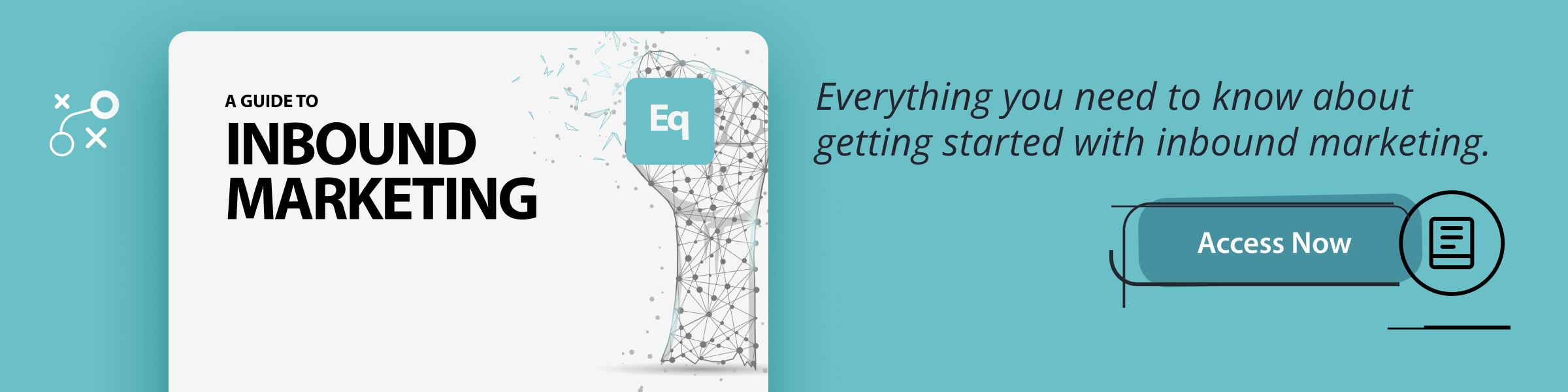

.jpg)
.jpg)
